Search
1/3
S$3.39
0.8 meter print cable usb to parallel port cable, USB2.0 printer connection cable
Sold by DIY more
Select options
Select
Shipping
From S$1.49
Est. delivery by Apr 18 - Apr 22
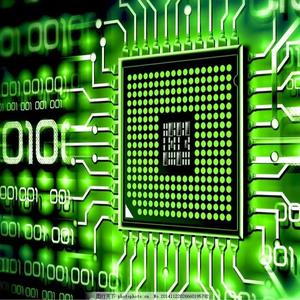
DIY more
495 items
Product description
0.8 meter print cable usb to parallel port cable, USB2.0 printer connection cable
Name: USB to 36-pin parallel port print line
Interface type: IEEE1284 interface, USB2.0 male connector
Cable material: epoxy glass communication equipment
Length: 0.8M
IEEE1284 interface, USB2.0 male connector
Scope of use: printer 36-pin interface
Support system: Windows/XP/Vista/win7/in8....
Product use: for computer and print line connection between the
Common name: USB to 1284 parallel CN36 data print line
Adopt high quality chip
Serial communication device, good compatibility, stable performance
Refuse to rust and oxidize
High-quality nickel-plated interface
Interface part is made of high quality nickel-plated material, with high quality conductivity.
Signal transmission without distortion, good data conductivity
Universal for all kinds of parallel port devices
USB to parallel port is designed for parallel port printers.
Can be applied to notebooks, desktop computers, through the conversion cable, to realize parallel port printer
Communicate directly with the computer's USB port
Multi-system compatible
Support windows98/xp/win7,8/win10/etc common system use
How to use the product
1. Product connection (Windows XP system description).
Connect the parallel port (CN36M) to the device.
② Connect the USB port of the product with the USB port of the computer: in the lower right corner of the system, prompted to find new hardware
and automatically search and install the driver
Product port settings
① Connect the printer as above, please install your printer driver first.
② Under the operating system, right-click My Computer and select Manage.
③ In the [Computer Management] window, click [Device Manager] - [Universal Serial Bus Controller] directory.
Recognize the new USB device
④ Find the printer icon, (the printer needs to install the driver).
⑤ Right-click the printer icon, select [Properties], in the printer properties window, select the Port item, and set the printer port to USB001.
In the printer properties window, select the Port item, and set the port of the printer to USB001 (this setting is different depending on the port of the USB connection, e.g., USB002, USB003 ).
USB003......)
Click [Confirm] button, the settings are complete, the printer can work normally!
Explore more from DIY more



4.7
637sold
S$8.79
S$29.90








No more products
Open TikTok



















