Search
1/8
S$22.57
Korean-style minimalist design LED electronic watch
Sold by Tenghongzhi
Select options
Select
Shipping
From S$1.49
Est. delivery by May 13 - May 16
Specifications
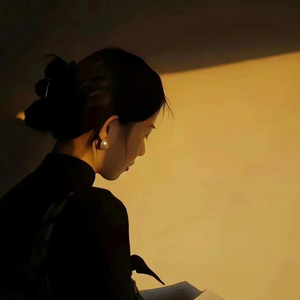
Tenghongzhi
1,175 items
About this product
Warranty TypeNo
Product description
Instruction Manual for use
Press the right button once, it will light on and show time. Press again and the date will be displayed.
When the light is on, press the button with finger for about 3 seconds and now it will blink. At this time, press the button to adjust the time. Press once to increase the time.
After adjust the time, press the button for 3 seconds and the minute will blink. At this time, press the button to adjust the minute. Press once to add a minute.
After carrying the minutes, press the button for about 3 seconds, the month will flash, now the button will be adjusted.
After adjust the month, press the button for about 3 seconds and the date will blink. At this time, press the button to adjust the date. Press the button once to add a day.
After adjustment press the button for a few seconds or wait for few seconds to return to the time display interface. There will be no operation in 3 seconds. Go to power saving mode.


Explore more from Tenghongzhi

4.3
469sold
S$18.62
S$38.00
No more products
Open TikTok













![[100m clearly visible] 4K HD mini camera hidden camera 360 camera Kamera mini Murah body camera night vision](https://p16-oec-va.ibyteimg.com/tos-maliva-i-o3syd03w52-us/cad468f065674f679f141d8ad6cfe8bc~tplv-o3syd03w52-crop-webp:1024:1024.webp?dr=15592&from=2378011839&idc=my2&ps=933b5bde&shcp=e1be8f53&shp=8dbd94bf&t=555f072d)





























