Search
1/5
S$73.09 - 79.02
S$75.35 - 81.46Save up to 3%
SK-012 Voice Control Recorder Intelligent HD Voice Control Recorder MP3 Player Voice Recorder
Sold by SMARK MALL
Select options
Select
Shipping
From S$1.49
Est. delivery by Apr 18 - Apr 22
Specifications
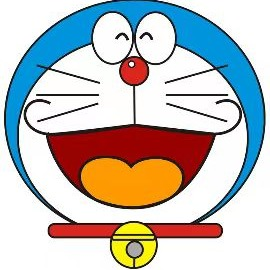
SMARK MALL
1,742 items
About this product
- Material:Metal
Product description
SK-012 Metal Voice Recorder Telephone Voice Recorder Multi-Function Flash Digital MiniUSB Voice Recorder 4G 8G 16G with Microphone Specification: Memory: 4G 8GB Model: Sk-012 Screen: 128x64 Lattice Power Indication: Low Battery Working Temperature: 0~40 ℃ Function: With Function Clock, Because the Correct Time Is Set Built-in Lithium Battery 420MAh (Rechargeable) Color: Black, Gray, Silver, Purple Support: Support Multiple Audio Formats, only MP3, Wavvor System Voice Operation/Activation Recording (Automatic Recording Starts When There Is Sound, Pause When There Is No Sound.) separate Recording and Playback Keys One Key Is Used for Recording, and One Is Used for Playing Four Recording Modes "LP" Long-Time Recording "SP" Is Used for High-quality Recording Sound without Distortion. "LP Voice" Recording for a Long Time under Voice Activated Recording "SP Voice Note for High Quality Recording under Voice Activated Recording. USB Driver Is Not Required 2. It Should Be Turned on after Charging the Recorder 3. Press the Power Button up, the Recorder Will Turn on, and Then You Can Connect It to the with a USB Cable for Charging. 4. The Attachment Mentioned in the User Manual Is for Reference Only, Because the User Manual You Received Is the General Manual of a Series of Recorders.











With Microphone Specification: Memory: 4G 8gb Model: Sk-012 Screen: 128x64 Lattice Power Indication: Low Battery Working Temperature: 0~40 ℃ Function: With Function Clock, because the Correct Time Is Set, the Built-in Lithium Battery 420MAh (Rechargeable) Color: Black, Gray, Silver, Purple Support: Supports Multiple Audio Formats, Only MP3, wavvor System Voice Operation/Activation Recording (Automatically Starts Recording When There Is Sound, and Pauses When There Is No Sound.) separate Recording and Playback Keys One Key Is Used for Recording, and One Is Used for Playing Four Recording Modes "LP" Long-Time Recording "SP" Is Used for High-quality Recording Sound without Distortion. "LP Voice" Recording for a Long Time under Voice Activated Recording "SP Voice Note for High Quality Recording under Voice Activated Recording. USB Driver Is Not Required 2. It Should Be Turned on after Charging the Recorder 3. Press the Power Button up, the Recorder Will Turn on, and Then You Can Connect It to the with a USB Cable for Charging. 4. The Attachment Mentioned in the User Manual Is for Reference Only, Because the User Manual You Received Is the General Manual of a Series of Recorders.
Similar items in this category
Explore more from SMARK MALL
No more products
Open TikTok





![[IN-STOCK] Kilov Capsule Keylock Parcel Dropbox - Secure Mail Delivery](https://p16-oec-sg.ibyteimg.com/tos-alisg-i-aphluv4xwc-sg/ef9e6c95d1db42c9bc87636d066572ec~tplv-aphluv4xwc-crop-webp:1536:2048.webp?dr=15592&from=2378011839&idc=my&ps=933b5bde&shcp=e1be8f53&shp=8dbd94bf&t=555f072d)











![[Buy 1 Get 1 Free] Li shizhen A must-have multifunctional care and cleaning gel for family,deep careGastrointestinal Gel for Abdominal Issues Gastrointestinal Patch Official Genuine Product](https://p16-oec-va.ibyteimg.com/tos-maliva-i-o3syd03w52-us/32d722ee5f91488ab138626cafbae336~tplv-o3syd03w52-crop-webp:763:763.webp?dr=15592&from=2378011839&idc=my&ps=933b5bde&shcp=e1be8f53&shp=8dbd94bf&t=555f072d)
























![Digital Voice activated Recorder with Playback - HD dual microphone tape recorder device, suitable for lecture A-B repetition,MP3 player, password, [includes 16GB TF card] Audio](https://p16-oec-va.ibyteimg.com/tos-maliva-i-o3syd03w52-us/6d6e07d35e7342fdbd2c625dc5ab040e~tplv-o3syd03w52-crop-webp:1500:1500.webp?dr=15592&from=2378011839&idc=my&ps=933b5bde&shcp=e1be8f53&shp=8dbd94bf&t=555f072d)

