Search
1/5
S$143.01
S$168.25-15%
Deaf Bluetooth Sound Amplifier Electronic Auxiliary Listening Sound Collector English
Sold by paypay
Select options
Select
Shipping
From S$1.49
Est. delivery by May 16 - May 19
Specifications
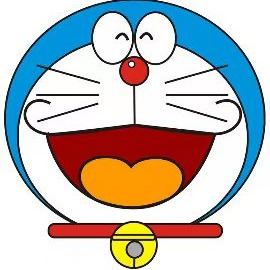
paypay
1,423 items
About this product
MaterialABS
Product description
New Bluetooth Hearing Aid Headset Ear-Back Bluetooth Sound Amplifier Electronic Sound Collector
Bluetooth Enable Method:
After Starting up, Press and Hold the M Key for about 3 Seconds to Hear a Very Crisp Sound, and Then the Indicator Light Is on Blue, Indicating That the Bluetooth Function Has Been Turned on.
Bluetooth Connection Method:
Open the Bluetooth Function of the Mobile Phone, Enter the Bluetooth Search Interface of the Mobile Phone System (Or Other Smart Devices with Bluetooth Function), Find the Bluetooth Device Name of Ztq and Click Connect, after the Connection Is Successful, There Will Be a Voice Prompt for "Pairing Successfully" Pairing.
Note: When the Battery Power Is Low, the Bluetooth Function Will Not Be Used, but the Sound Amplifier Can Work Normally. Because the Power Consumption of the Sound Amplifier Is Smaller, Please Charge It in Time When the Bluetooth Function Cannot Be Used.
Bluetooth Usage:
1. When a Call Comes in, Press the M Key Answerable Or Hang up the Phone. Press the M Key for 3 Seconds to Disconnect the Connection. When Playing Music, Press the M Key to Pause Or Continue Playing.
2. If There Is No Sound Signal for 10 Seconds, the Machine Will Automatically Exit the Bluetooth Mode and Enter the Hearing Assistance Mode, and Exit the Bluetooth Connection after a Period of Time.







Explore more from paypay

![[IN-STOCK] Kilov Capsule Keylock Parcel Dropbox - Secure Mail Delivery](https://p16-oec-sg.ibyteimg.com/tos-alisg-i-aphluv4xwc-sg/ef9e6c95d1db42c9bc87636d066572ec~tplv-aphluv4xwc-crop-webp:1536:2048.webp?dr=15592&from=2378011839&idc=my&ps=933b5bde&shcp=e1be8f53&shp=8dbd94bf&t=555f072d)
No more products
Open TikTok

















![[SG SELLER] Foldable Table, Chair and Stool for indoor or outdoor use](https://p16-oec-sg.ibyteimg.com/tos-alisg-i-aphluv4xwc-sg/e0ff90a7a4764c1d94f04b5f39a1594e~tplv-aphluv4xwc-crop-webp:800:800.webp?dr=15592&from=2378011839&idc=my&ps=933b5bde&shcp=e1be8f53&shp=8dbd94bf&t=555f072d)











![[Coincides with Late Winter] 2024 Autumn and Winter New Style White Warm Mid-Length Hooded Cotton Coat Jacket Non-Mainstream Style](https://p16-oec-va.ibyteimg.com/tos-maliva-i-o3syd03w52-us/207b6df6f0ec47189b6ab53ea0e47761~tplv-o3syd03w52-crop-webp:1000:1000.webp?dr=15592&from=2378011839&idc=my&ps=933b5bde&shcp=e1be8f53&shp=8dbd94bf&t=555f072d)





