Search
1/3
S$38.62
ZX-08CD English IDIC card duplicator access card elevator card RFID card reader duplicator
Sold by DIY more
Select options
Select
Shipping
From S$1.49
Est. delivery by Apr 22 - Apr 27
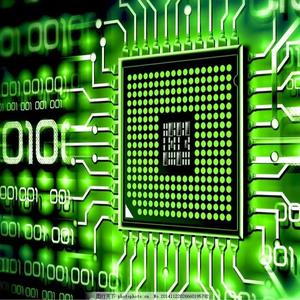
DIY more
496 items
Product description
Programmer Reader Encoder Duplicator NFC RFID Cloner with LCD Screen.
The programmer works with 9 frequencies and has the ability to connect to a computer to decode different types of proximity card. It is equipped with a color display and a numeric keypad for manual entry of card numbers. It requires 4 AAA batteries (not included) for power supply.
Cards/Blocks to which other cards can be copied must be cards without stored number - copyable, not ordinary RFID cards/Blocks - you can find them in our offer with the title "RFID copying".
Operates in frequencies:
125 KHz
250 KHz
375 Khz
500 KHz
625 KHz
750 KHz
875 KHz
1000 KHz
13.56 MHz
Read chips in standards:
EM4100/EM4200
Mifare classic
UID cards
Ultralight
NFC Ntag203
HID 1386/1326/1346
Writing chips in standards:
HID 1386/1326/1346
T5577
EM4305
Mifare classic
IC and ID cards: access control cards for home doors, office doors, elevator cards, parking cards, hotel cards, time registration cards, payment cards, loyalty and discount program cards in supermarkets, public transport cards /bus, subway/, cards for swimming pools, gyms and anywhere else where a proximity card is applicable.
Instructions for using the computer application:
Connect the reader to the USB port using the USB cable from the kit
Turn on the Reader with the power button ( top left corner )
Wait until the drive window opens ( like a flash drive )
Copy the application with the extension .exe e.g. to the desktop ( when you try to update it will be removed from the disk automatically, in case of removal ask "question to the seller", we will send a link to download the application )
Open the application from the desktop !!! ( not from the disk !!! )
Update the application with the inscription in the lower right corner - "Version Upgrade" - if the latest version is already installed for this device you will get the message: "This feature needs to be used on a newer version of the device...."
Wait for the upgrade, if it fails, manually delete the file from the disk and start the process again ( when the .exe file is no longer on the disk )
After installing the new version :
Turn on the Reader with the power button ( top left corner )
Wait until the disk window opens ( like a flash drive )
Press OK
Press Beginning
Apply the card/tag to the back of the device to read the code
Then apply the card/tag to which you want to write the code ( a copyable card - not an ordinary card with a permanently stored number !!! with compatible frequency)
Press the WRITE button on the device
The code will be stored on the card / keyring
Package contains:
1 x reader/programmer
1 x USB/microUSB cable
1 x user manual in English
We encourage you to familiarize yourself with other products in our offer
Specifications:
Condition: New
Works in frequencies:
125 KHz, 250 KHz, 375Khz, 500 KHz, 625 KHz, 750 KHz, 875 KHz, 1000 KHz, 13.56 MHz
Supported operating systems: Win11, WIN10,Windows 98, ME, NT, 2000, XP, 2003, Vista, Linux, Mac 10.5, 10.6, WinCE 5.0 (for embedded Windows Compact)
Writing chips in standards:
HID 1386/1326/1346
T5577
EM4305
Mifare classic
Reading chips in standards:
EM4100/EM4200
Mifare classic
UID cards
Ultralight
NFC Ntag203
HID 1386/1326/1346
Dimensions: 15.5cm x 8cm x 2.2cm
Display dimensions: 6cm x 4.5cm
Weight: about 280g
Original packaging




Explore more from DIY more









4.7
668sold
S$8.30
S$29.90





No more products
Open TikTok



















