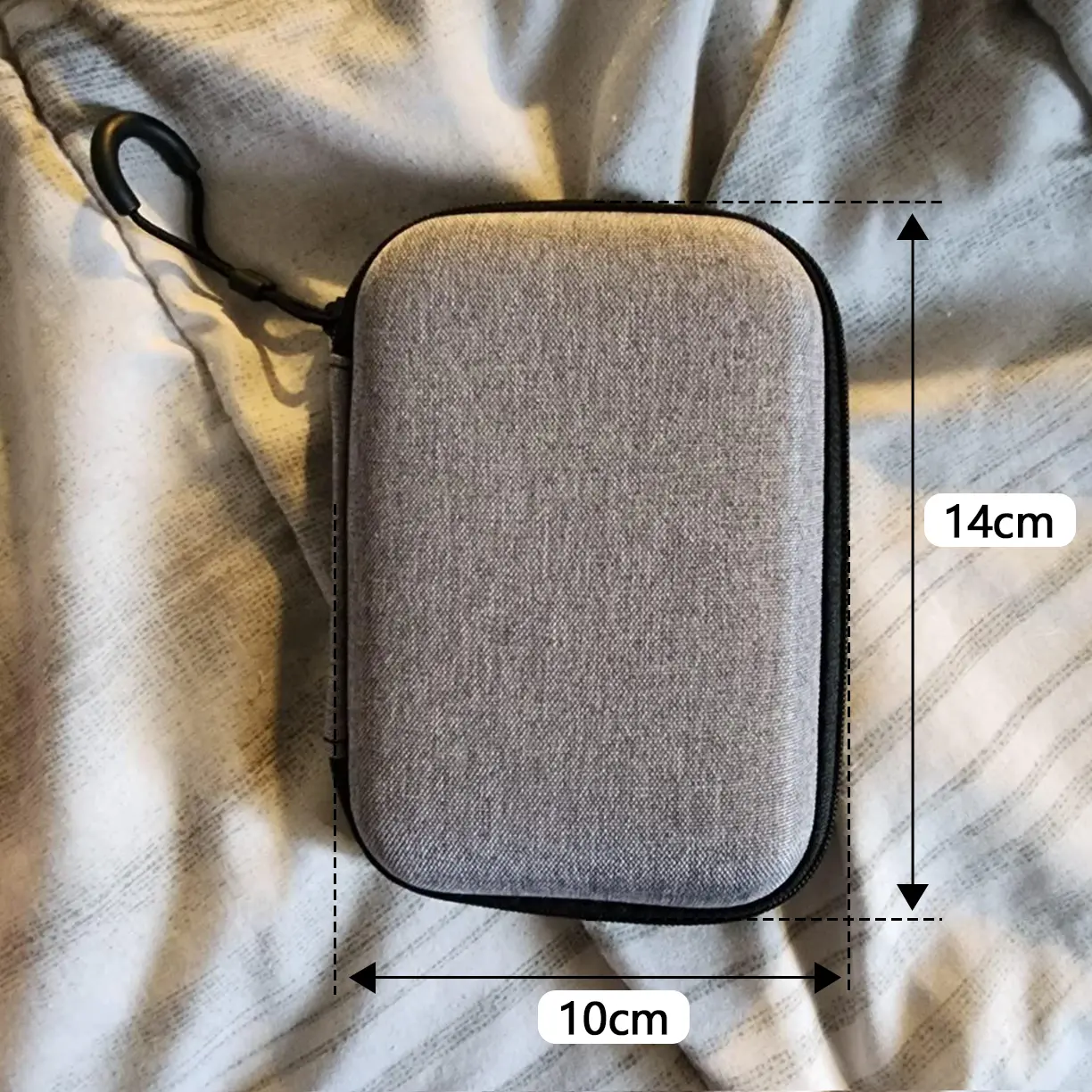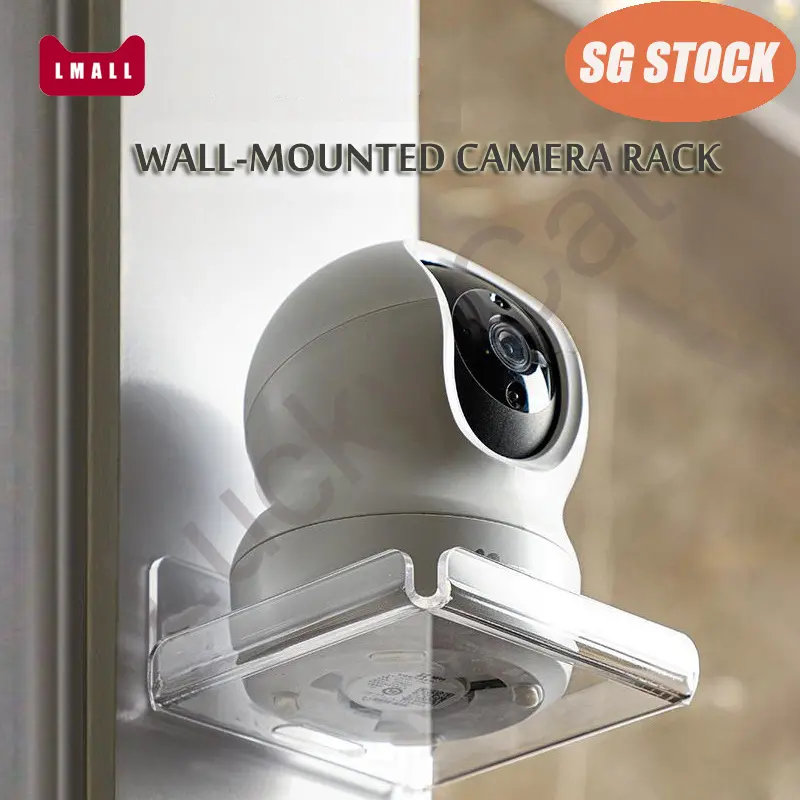Search
1/9
S$5.98
S$6.29-5%
HDMI to VGA, Gold-Plated HDMI to VGA Adapter (Male to Female) for Computer, Desktop, Laptop, PC, Monitor, Projector, HDTV, Chromebook, Raspberry Pi, Roku, Xbox and More - Black
Sold by Shike technology
Select options
Default
Shipping
From S$1.49
Est. delivery by May 15 - May 19
Specifications

Shike technology
46 items
About this product
Warranty TypeNo Warranty
Product description

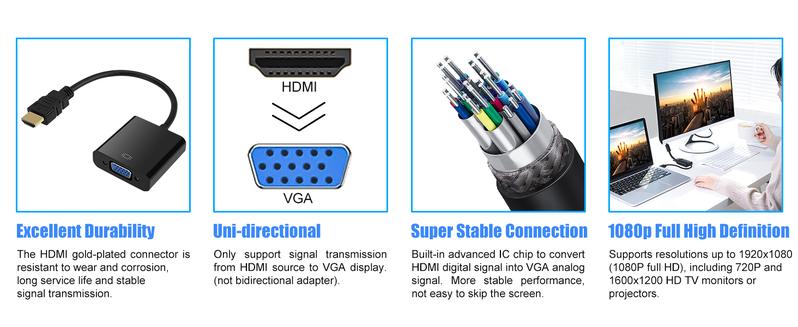
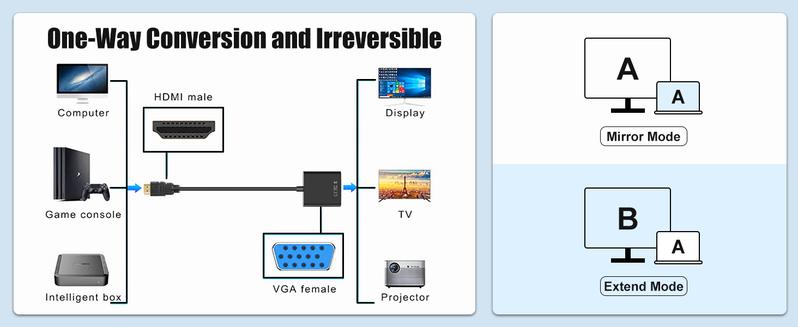

About this item
【Compact design】Easy to carry and fit in a bag or pocket, making it convenient to use a laptop and projector for business presentations or to extend a desktop screen to a monitor or TV. A VGA cable is require
【Easy to operate】Plug and play, connect a computer, desktop, laptop, or other devices with HDMI port to a monitor, projector, HDTV, or other devices with VGA port, support Windows 7/8/10 and other mainstream market systems, support HDCP 1.0/1.1/1.2
【Upgrade material】HDMI to VGA built in advanced digital conversion chip converts HDMI digital signal to VGA analog signal (not bidirectional adapter), ABS shell environmental protection and gold plated joint, oxidation resistance and corrosion resistance, accelerating product heat dissipation, more stable transmission
【Superior performance】HDMI to VGA for monitor supports resolutions up to 1920x1080 (1080P full HD including 720p, 1600x1200, 1280x1024 for high definition monitors or projectors)
【Wide compatibility】HDMI to VGA adapter (male to female) is compatible with computers, PC, desktop, laptop, Ultrabook, Notebook, Chromebooks, Raspberry PI, Intel Nuc, Roku, PS3, Xbox One, Xbox 360, Wii U, set-top box, TV box and other devices with HDMI interface.
Installation:
Plug and Play
Connection:
Input: HDMI Male; Output: VGA Female
Resolutions:
up to 1920 x 1080 @ 60Hz (1080p Full HD), including 720p and 1600x1200 for HD monitors or projectors
Devices & Systems:
Compatible with computer, PC, desktop, laptop, ultrabook, notebook, Chromebook, Raspberry Pi, Intel Nuc, Roku, PS3, Xbox One, Xbox 360, Wii U, Set Top Box, TV BOX, or other devices with HDMI port;
Important Tip1:
It is NOT a bi-directional converter, cannot transmit signals from VGA to HDMI, only support HDMI to VGA.
Important Tip2:
NOT Compatible with low voltage HDMI Devices NOT compatible with Blu-ray, PS4, Apple MacBook Pro with Retina Display, Mac mini, and Apple TV. Those devices are low voltage HDMI source, could not provide enough power for chipset through HDMI slot. Another solution, HDMI to VGA with external power input is required.
Important Tip3:
NOT support audio transmission, sound can only be played back from computer internal speakers
Important Tip4:
DO NOT set the resolution of the HDMI source higher than the maximum resolution of the monitor/television/projector, older models may be unable to self-adjust resolution
Explore more from Shike technology




No more products
Open TikTok










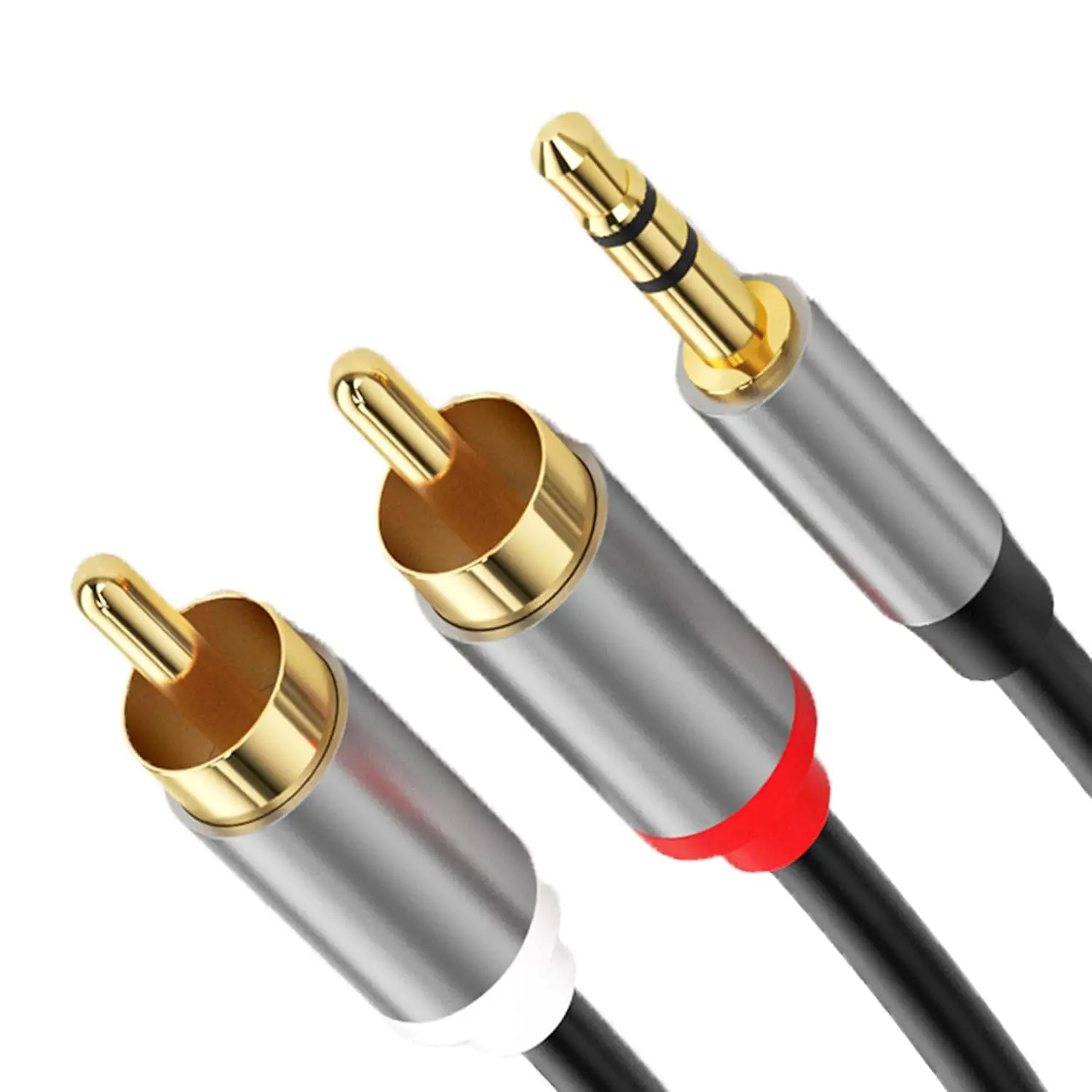





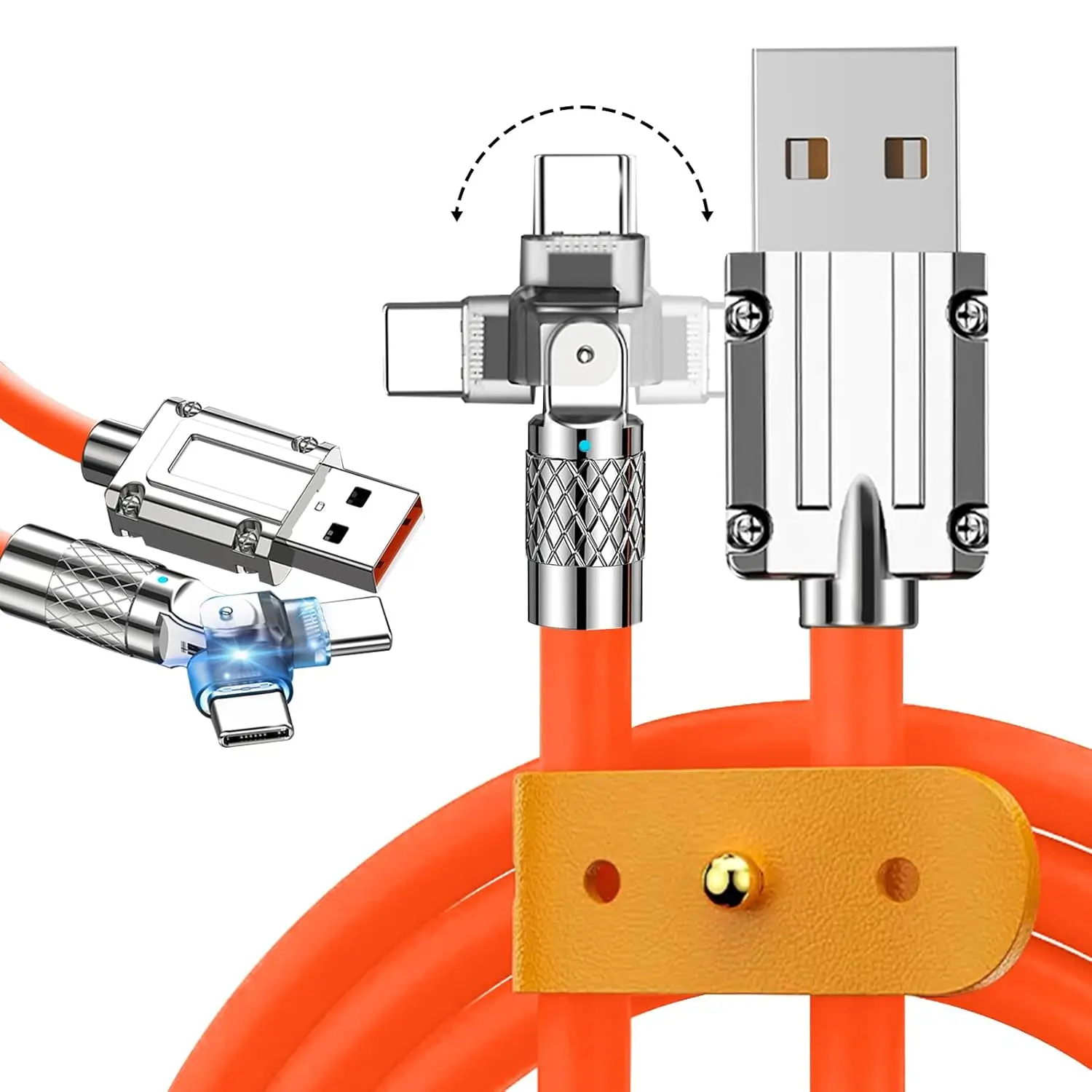

![[SG]3 In 1 Earphones Earbuds Cleaning Pen Brush Wireless Bluetooth Headphones Case Cleaner Kit Accessories Metal Portable Compact Detachable Gadget Sponge](https://p16-oec-sg.ibyteimg.com/tos-alisg-i-aphluv4xwc-sg/7aa167dcf5ba402991583b2e343ea3bf~tplv-aphluv4xwc-crop-webp:1024:1024.webp)