Search
1/9
S$1.62
70-250V Intelligent Voltage Tester Power Detector Pencil + Electric Screwdriver,test pen digital
Sold by DIY Depot
Select options
Select
Shipping
From S$1.49
Est. delivery by May 16 - May 19
Specifications
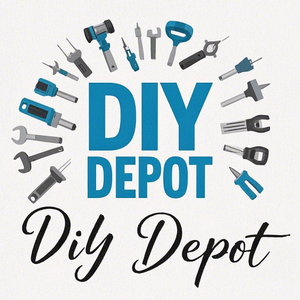
DIY Depot
197 items
About this product
Warranty TypeNo Warranty
Product description

How to Use When using the voltage tester screwdriver, please insert the screwdriver to the bottom, hold the insulated handle with the thumb and middle fingers, and hold the cap at the end of the voltage tester screwdriver with your forefinger.


Intelligent Motherboard Chip Professional upgrade chip control program, higher security, longer service life.

Comes With A Pen Clip Convenient pen clip design, easy to hang and carry, can be used anywhere, work more convenient.

Self-check Function Through the human body circuit, the pen will emit a high bright light, please conduct a safety check before use.Self-test Method: one hand holding the pen tip, one hand touching the top of the pen.
Test Result: If the light is on, it means that the power of the pen is sufficient and can be used normally; if the light is not on, it means that the button battery needs to be replaced.
Coin Cell Battery Replacement Steps

Step 1 Use a screwdriver, unscrew the top copper cap.

Step 2 Take out the internal parts, and then put the three LR41 batteries into the battery compartment.

Step 3 Put the parts back in, perform a self-test test, and the light can be used normally.
•Product Description
SPCIFICATIONS
Size: 0.3×14cm/0.1×5.5"
Input Voltage Range: 24-250V
PACKAGE INCLUDED
1 × Electrical Tester Pen Screwdriver
•WARM TIPS
1.The hand needs to touch the bottom of the pen, that is, the position of the screw rod, otherwise it cannot be judged whether the line is live.
2.When the pen touches the live line socket, the light will be on, indicating that the line has power.When the pen touches the earth line socket, the light will not turn on.
3. Because the air is charged with static electricity, slight shaking will also cause the pen to lighten slightly.
Explore more from DIY Depot

4.7
35sold
S$6.32
S$7.52

No more products
Open TikTok

























![[Batteries not included]HABOTEST Pen Type Voltage Detector HT89 Contact & Non-Contact 300V Backlight Flashlight Sensitivity Adjustable AC Voltage Tester](https://p16-oec-sg.ibyteimg.com/tos-alisg-i-aphluv4xwc-sg/47336c1adf834811b5c01ebff275e67b~tplv-aphluv4xwc-crop-webp:800:800.webp?dr=15592&from=2378011839&idc=my&ps=933b5bde&shcp=e1be8f53&shp=8dbd94bf&t=555f072d)











![[Batteries not included]HABOTEST Tester 5 in 1 Voltage Detector Pen Electric Adjustable Non-contact Circuit 300V AC Voltage Backlight Tester HT89](https://p16-oec-sg.ibyteimg.com/tos-alisg-i-aphluv4xwc-sg/5ec2decf309246ceb3d0588abe29509c~tplv-aphluv4xwc-crop-webp:1000:1000.webp?dr=15592&from=2378011839&idc=my&ps=933b5bde&shcp=e1be8f53&shp=8dbd94bf&t=555f072d)


