Search
S$6.72
S$9.60-30%
Buy 1 item to get free gifts
【 Free Gift 】Unisex Round Digital Electronic Watch, Multifunctional Luminous Calendar Alarm Clock Chronograph Electronic Watch, Good Gift
Sold by My Electronic Shopping
Select options
Select
Shipping
From S$1.49
Est. delivery by Apr 22 - Apr 25
Specifications
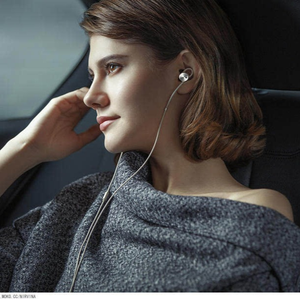
My Electronic Shopping
256 items
Shop performance
Better than 58% of other shops
Ships within 2 days
100%
Responds within 24 hours
100%
About this product
Country of OriginMainland China
Watch FeaturesClock Display,Distance Tracker,Heart Rate Tracking,Notifications,Pedometer,Water Resistance
Strap MaterialRubber
Supported Operating SystemUniversal
Product ConditionNew
Battery in The ProductYes
With BatteryYes
Product description
Instructions For Use:
1.Time Setting: When Normal Display, Press The M Button 3 Times, Enter The Time Adjustment State (Second In Flash), Press The S Button Is To Proofread The Number Of Seconds At Zero.Press The R Button, Flash Every Small S, Press The S Button To Check The Hour.Use The Same Method To Adjust The Minutes, Months, Dates And Weeks According To The R Key Respectively.(The S Key Can Be Adjusted When Flashing).After All The Adjustment Is Completed, Press The M Button 1 Time To Return To The Normal Display State. 10:28
2.Alarm Settings: In The Normal Display State, Press The M Button To Adjust The Alarm Status To R 2x (AL) At A Time, And Then Press The R Button To Adjust The Hours And Minutes Respectively, (Flashing And Adjustable When Pressing The S Button).After The Setting Is Completed, Press The M Button To Return To The Normal Display Status.
3.Alarm Clock Switch And Whole Point Ringtone Setting: Normally Display The State, Press The M Button To Adjust To The Alarm State 2 Times (AL), Press The S Button, You Can Choose The Alarm Clock Function To Turn On/Off, And The Whole Ringtone To Turn On/Off.After The Setting Is Completed, Press The M Button To Return To The Normal Display State.
4.How To Use The Stopwatch: In The Normal Display State, Press The M Button 1 Time To Enter The Stopwatch State, Press The R Button To Remove The Number, Press The S Button To Start The Stopwatch, Press The S Button Stopwatch To Stop.The Number On The R Key Is Zero.
5.12/24 Hours Status Setting: When Normal Display, Press The M Button 3 Times, Enter The Time Adjustment State (Flashing In Seconds), Press The R Button 1 Time Again To Enter The Hour Adjustment State, Press The S Button Again To Adjust The 12/24 Hours System (H Is 24 Hours System).After Setting It, Press The M Button 1 Time To Restore The Normal Time.
6.Key Light: When Pressing The L Button, The Indicator Will Light Up.In Particular, Long-Term Use Of Light Will Consume More Batteries.The Battery Model Of This Type Of Electronic Meter Is CR2032.









Explore more from My Electronic Shopping



4.5
243sold
S$18.62
S$38.00
No more products
Open TikTok




































